 Guest Post -
Guest Post - Our host is
Courtenay Stevens, In this post Courtenay has some great blogging tips using the example of Cake Wrecks.See How To
Become a guest author on Spice Up Your Blog.
Disclaimer - The author of this post and Spice Up Your Blog are not connected to Cake Wrecks in any way, they are just a good example is all.
If you haven’t already started following
CakeWrecks.com, you are seriously missing out on one of the greatest blogs on the internet today. Cake Wrecks has been featured on Time Magazine’s list of the Best Blogs of 2010 and The Reader’s Digest’s list of 5 Websites for a Quick Laugh. The site has also been featured on such prominent media outlets as CBS News’ Early Show, The Today Show, The Washington Post, and Wired Magazine.
So how did this blog achieve such fame and admiration? And what can we learn from Cake Wrecks about how to promote our own blogs?
Good Content
Anyone who has read even a single post on CakeWrecks.com knows that they’ve got good content. Actually, forget about “good” content; they’ve got great content! Jen, John, and their occasional guest posters write well and they write clearly. We know from
Google’s recent Panda and Penguin updates that high-quality content is becoming more and more of an important factor in any site’s search engine rankings, so the fact that Cake Wrecks has content that is readable is a big deal. Plus, it’s hilarious! Once you read a Cake Wrecks post, you want to keep coming back for more. That’s essential in making sure that your blog can attract and then keep your readers! What’s more, Cake Wrecks posts on a regular basis (once a day and once during the weekend), meaning that they don’t lose readers by not providing regular updates.
So how do you get quality content? Jen Yates, the primary owner of Cake Wrecks offers this advice:
“Write about what you love, not what you think will be popular. It takes time to gain a readership, and if you don’t love your content you’ll get discouraged.”
It’s also important to set some standards and dedicate yourself to them. These standards may have to do with the
quality of writing on your blog, the topics that are discussed, or the amount and type of advertising that you allow. Perhaps you’ll decide that all content must be 100% free of grammatical mistakes (a lofty goal—we’re all human); or maybe you’ll decide that while you’re free to bring up mature themes in your posts (as Cake Wrecks is sometimes known to do), you refuse to allow explicit content. Whatever standards you choose for your blog, make sure you stick to them. Having high, consistent standards will increase your authority and strengthen your online presence.
Networking
In regular business, it’s important to network. Having friends in high places is definitely important when it comes to blogging as well. Let’s take a look at Cake Wrecks. First, Cake Wrecks is part of the prestigious BlogHer Publishing Network. This network attracts over 40 million readers each month, and these readers rely on the network to hook them up with blogs that are relevant to them. That’s a lot of readers who could potentially be visiting your site! Granted, not every blog network is going to bring you that much traffic, but if you have a high-quality site, it’ll be much more likely that you’ll be accepted into a network like BlogHer. Of course, when you’re joining networks, the key is to join only networks that are directly related to your site.
Joining blog networks is one way to meet new people online. If you’re joining networks that are relevant to your site, you’ll be able to meet and network with people whose interests and tastes are similar to yours. Making friends online is crucial to getting more online attention for your blog. As you meet other bloggers and site owners, they’ll start checking out your blog. If they like what they see, and if your blog is relevant to their site, they’ll be more likely to share your blog with their readers. That’s another audience that you’re tapping into! Cake Wrecks does this really well. They’re listed on Blogrolls and Favorite Sites lists all over the internet. Their most valuable links, of course, are coming from cooking blogs, humorous blogs, and other sites that are relevant to their own site. Cake Wrecks gets these great links because they discuss a related topic, but also because their content is enjoyable to read.
Finally, if you check out the footer on CakeWrecks.com, you’ll find a link back to Jen Yates’ other blog, Epbot.com. Featuring your other sites is a great way to tap into any audiences that you have built there. Chances are that the people who follow your jewelry making site will also be interested in your custom painting site. Even if your sites aren’t directly related, loyal readers may still enjoy your writing style on a different subject. A little cross promotion certainly couldn’t hurt.
Social Media
Jen Yates is very good at maintaining her
social media presence. She reads all of the comments on her blog posts (an impressive feat considering the massive number of comments on each of her posts), and she responds when appropriate. The Cake Wrecks Twitter account is also proof that Jen pays attention to the responses and shout-outs that her site receives there; Jen frequently responds to tweets from fans, keeps her readers updated on what’s going on with the site, and shares relevant news and thoughts. She also infuses her tweets with her humor and loads of personality.
Maintaining your social presence is important when it comes to promoting and enhancing the image of your blog. Readers like to feel that they are part of a community, where their thoughts are appreciated and valued. You can give your readers that sense of community and give them validation through your social media presence.
Cake Wrecks is one of many sites that demonstrate how important good content, online networking, and social media can be in promoting and expanding your blog’s readership. Of course, I neglected to mention that using your site’s keywords in your Title tags, alt image tags, site description, and H1 tags are important in getting more search engine traffic as well, as are other link building tactics. Cake Wrecks uses these tools very effectively as well, and it’s an important part of optimizing your site for online traffic.
CakeWrecks.com is an excellent example of how to succeed in the online world. If you follow their example, your blog can start seeing the kind of online attention and success that it deserves.
 By Guest Author -Courtenay Stevens
By Guest Author -Courtenay Stevens is the founder and current editor of Monday's Orchids, a site devoted to informative content on a variety of topics. She is an expert in
local internet marketing, and her work has been featured on a number of prominent business websites.
Libellés : General, Guest-Posts
 Today here on Spice Up Your Blog we are launching a fantastic giveaway for readers.We have teamed up with WebHostingBuzz to offer five Yes 5 lucky readers a totally free domain name and free hosting for one year (plus much more see below).I'm sure you all know what a custom domain is, the hosting can be used for example for a WordPress blog.If you use Blogger of course you don't need hosting but you can avail of the free domain and we will help the winners connect their free domain to Blogger.
Today here on Spice Up Your Blog we are launching a fantastic giveaway for readers.We have teamed up with WebHostingBuzz to offer five Yes 5 lucky readers a totally free domain name and free hosting for one year (plus much more see below).I'm sure you all know what a custom domain is, the hosting can be used for example for a WordPress blog.If you use Blogger of course you don't need hosting but you can avail of the free domain and we will help the winners connect their free domain to Blogger.











 By Guest Author -
By Guest Author -


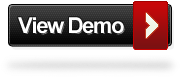





 By Guest Author - Matt Powers does Internet marketing for
By Guest Author - Matt Powers does Internet marketing for 















