How To Remove The Blogger Share Buttons Widget
 Blogger added a set of share buttons to blogs back in June 2010 that can be placed at the top or bottom of all your blog posts.The compact share buttons widget has 5 icons for readers to Email your posts and share on Blogger, Facebook, Twitter and Google Buzz.Opinion is divided on this 'social bookmarking' widget, personally i feel they could have joined up with one of the big bookmark sites like AddThis and created something unique to Blogger Blogs.Maybe made various options and styles along with counter buttons for Twitter and Facebook and added more sites like Digg and Stumble Upon.To date we have over 30 Bookmarking widgets on Spice Up Your Blog so you can check them out if your also unhappy with the default buttons.
Blogger added a set of share buttons to blogs back in June 2010 that can be placed at the top or bottom of all your blog posts.The compact share buttons widget has 5 icons for readers to Email your posts and share on Blogger, Facebook, Twitter and Google Buzz.Opinion is divided on this 'social bookmarking' widget, personally i feel they could have joined up with one of the big bookmark sites like AddThis and created something unique to Blogger Blogs.Maybe made various options and styles along with counter buttons for Twitter and Facebook and added more sites like Digg and Stumble Upon.To date we have over 30 Bookmarking widgets on Spice Up Your Blog so you can check them out if your also unhappy with the default buttons.This post in in reply to a comment from David Turner on the post "Remove The Blogger Quick Edit Pencil And Spanner Icons".David asked :
"How can i remove the share icons (facebook,twitter etc.) from my blog. i have tried to remove them by clicking on edit option on blog posts and then not checking the show share buttons option. but it does not work . is there any other way"
There is another way to remove the buttons and below i will show you how it's done, first i will show you the default method which David has already tried.
How To Remove The Blogger Share Buttons
Option 1. The easiest way is to click the edit option on the Blog Posts section of your Design page and then Un-Check the share buttons as David said.So in your Blogger Dashboard click the 'Design Link' > On the Design page click the small 'Edit Link' in the bottom right corner of the blog posts section.This will generate a pop up window from which you can find and Un-Check the Share Buttons as shown below.

Option 2. For some on you Like Dave using a custom or older template this may not work and you will have to remove the code for the share buttons from your template Html.So for Dave and anyone else having trouble removing the buttons here are the steps.
Step 1. In your blogger Dashboard click 'Design' > 'Edit Html' > Tick the 'Expand Widget Templates' box.


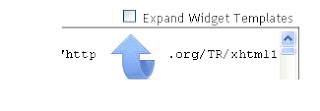
Step 2. Find the following piece of code in your blogs Html : (Click Ctrl and F for a search bar to help find the code - More Info)
Step 3. Now simply Remove the piece of code you just found and save your template.That's it the Blogger Share Buttons have been removed.
I hope this helps Dave and other having trouble trying to remove the Blogger share buttons from their blogs.If you have a question or need help with any aspect of your blog why not drop a comment or contact me via the Contact link in the menu bar.If your question is on a subject i haven't covered i could write a full post to answer you, and add a link to your blog in the post !
Check out our other Blogger Help Posts and Social Bookmarking Gadgets for some awesome Info.
Drop your Comments, Views and Questions Below.
Libellés : blogger, Blogger-Help

0 commentaires:
Enregistrer un commentaire
Abonnement Publier les commentaires [Atom]
<< Accueil