New Version Share The Love Sexy Bookmarks V2 For Blogger
 In this post i will show you how to add the latest version of the popular 'Sexy Bookmarks' social Bookmarking Gadget by Shareaholic to Blogger.The latest version 'V2' has seen the addition of more Bookmarking options and a two tier effect when hovered over.Now the most popular Bookmarking icons are visible and a second selection pop out underneath.The new V2 Sexy Bookmarks Gadget has a scribbled 'Share The Love' caption.In all 18 icons are included like Facebook, Twitter, Digg, Stumble Upon, Mixx, Technorati, Rss, Delicious to name a few.Once added to your blog the Share The Love Sexy Bookmarks will appear below every post.
In this post i will show you how to add the latest version of the popular 'Sexy Bookmarks' social Bookmarking Gadget by Shareaholic to Blogger.The latest version 'V2' has seen the addition of more Bookmarking options and a two tier effect when hovered over.Now the most popular Bookmarking icons are visible and a second selection pop out underneath.The new V2 Sexy Bookmarks Gadget has a scribbled 'Share The Love' caption.In all 18 icons are included like Facebook, Twitter, Digg, Stumble Upon, Mixx, Technorati, Rss, Delicious to name a few.Once added to your blog the Share The Love Sexy Bookmarks will appear below every post.Demo - You Can See A Working Demo By Clicking Here.
Update - We have published an even newer version with lots of options find it here - Complete Animated Sexy Social Bookmarks V3 For Blogger
The previous Sexy Bookmarks gadget was allowed to expire by the designer.If you used the previous 'Sharing Is Caring' gadget from this Blog you can replace that code with the code for Share The Love V2.For extra instructions on removing the old gadget see the original post Here.
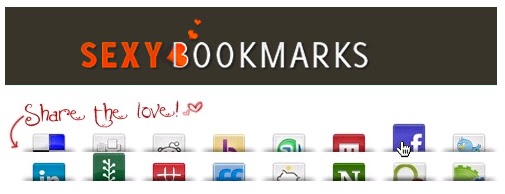
Add V2 Share The Love Sexy Bookmark Gadget Now !
Step 1. In Your (New Design) Blogger Dashboard Click The Drop Down Menu For Your Blog > Choose Template > Then Edit Html > Now Proceed > Tick The Expand Widget Templates Box as shown in the video Below :
Step 2. Find this piece of code in your blogs html:
(Click 'CTRL' and 'F' for a search bar to find the code - More Info)
Step 3. Now add the code below Directly Before / Above
Scroll Box - Make Sure Your Get All the Code
Step 4. Find The following piece of code in your blogs html :
Step 6. Add the code below Directly After / Below
Scroll Box - Make Sure You Get All The Code.
Note 1 - The code at the top and bottom in Red makes the gadget only appear on the post page of your blog and not on the home page to help with blogs using Read More and Post Summary's.If you want the gadget below your posts on the Home Page also just remover the Red code.
Note 2 - If you feel comfortable changing the code you can move around the position of the buttons to have your favorite Bookmarking sites at the top.
Step 7 .Save Your Template and the new Share The Love sexy bookmarks are in place !
We have a selection of Sexy Bookmarks gadgets exclusive to Spice Up Your Blog Readers Check Them Out Here :
- Sharing Is Caring Social Bookmarks
- Share The Love Social Bookmarks
- Sharing Is Sexy Social Bookmarks
- Share The Wealth Social Bookmarks
- Share The Knowledge Social Bookmarks
Drop Your Comments And Questions Below.
Libellés : blogger, Bookmarking-Gadgets, Design, featured, Sexy-Bookmarks, Social-Media


0 commentaires:
Enregistrer un commentaire
Abonnement Publier les commentaires [Atom]
<< Accueil