New Script Add Images And Colored Text To Blogger Comments
 In this post Macro Raman shares a fantastic script he created that allows people for the first time to add images, different color text and scrolling text to comments on Blogger.Here on Spice Up Your Blog we have made great strides in improving the Blogger comments with tricks like Adding Replies To Blogger Comments and Adding Smileys and Emoticons to Blogger Comments.This script will bring the comments on your blog to another level allowing readers to use different colors, share images and just for fun use Marquee scrolling text when they comment.
In this post Macro Raman shares a fantastic script he created that allows people for the first time to add images, different color text and scrolling text to comments on Blogger.Here on Spice Up Your Blog we have made great strides in improving the Blogger comments with tricks like Adding Replies To Blogger Comments and Adding Smileys and Emoticons to Blogger Comments.This script will bring the comments on your blog to another level allowing readers to use different colors, share images and just for fun use Marquee scrolling text when they comment.Live Demo - Click To See The Demo : Blogger Comment Images And Colors
Macro writes his blog in Tamil but has done a great job in Writing this post in English to share his new script with Spice Up Your Blog Readers.I will summarise the steps and show you how to add a message above the comment form to let readers know of the options below Macro's post.
Note - This post and script can not be republished on other blogs by request of Author, if you want to share this you may link to this post.
New Blogger Scrip Display Images And Colors In Comments
Guest Post - By Macro Raman
We do see many of them chats with shorten words, symbols, smileys and more to tell in short form. Now its a time of zero typing where image speaks a lot more than words. Let us imagine there is a colorful animated new year greeting post where you like to greet the author the same way.You know greeting pictures speak Louder than words,so you too created a splendor greeting picture for the blog author but the blog restrict you to post images. Then?
Of course, Blogger.com restrict the readers to post images in their comments column.We know It is possible to posts picture comment in wordpress blogs by adding just
How to add image?
This is just simple, you need to start with [im] and end with [/im] place your image address in between of it.Like This :
[im]http://domain.com/folder/sample.jpg[/im]
How to install?
This is the code
Best Blogger Tips
which you need to paste it before


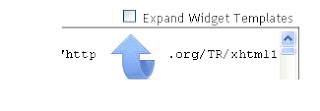

0 commentaires:
Enregistrer un commentaire
Abonnement Publier les commentaires [Atom]
<< Accueil