Pop Up Fixed Bookmarking Gadget For Blogger
 In this post we see how to add a very cool Social Bookmarking gadget to your blog.But unlike most Social Media gadgets, Sharing gadgets and Bookmarking gadgets that are placed above or below posts this gadget is fixed at the bottom of your blog and can be used at any time for readers to Bookmark and Share your blog.The gadget displays 8 of the most popular social sites at all times and slides up to reveal 16 more options for your readers.Other options include a minimize button for the reader to hide the buttons and pop them back up when required.Installing the gadget on your blog is quick and easy and will help get you more exposure and more visitors.
In this post we see how to add a very cool Social Bookmarking gadget to your blog.But unlike most Social Media gadgets, Sharing gadgets and Bookmarking gadgets that are placed above or below posts this gadget is fixed at the bottom of your blog and can be used at any time for readers to Bookmark and Share your blog.The gadget displays 8 of the most popular social sites at all times and slides up to reveal 16 more options for your readers.Other options include a minimize button for the reader to hide the buttons and pop them back up when required.Installing the gadget on your blog is quick and easy and will help get you more exposure and more visitors.See The Live Demo - Pop Up Social Bookmark Gadget Demo
Screenshot -
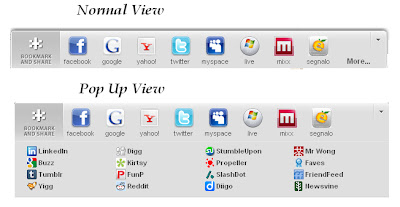
Add Pop Up Bookmarking Gadget To Your Blog
Step 1. In your dashboard click 'Design' > 'Add A Gadget'


Step 2. From The Pop Up Menu Select 'Html/Javascript'

Step 3. Copy The Code Below And Paste It Into The Area Provided - See Image Below Code.
Grab Bookmark Gadget
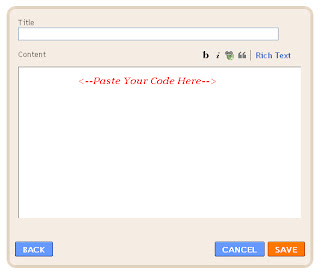
Step 4. Save The Gadget - You can now drag and drop the gadget anywhere on your design page and it will still appear in the same location on your blog.
Note - If you only want the gadget to be on your post pages and not on the home page see this post - Add Gadget To Only Home Or Post Pages.
Thats it a cool expandable Pop Up Bookmark and Share gadget fixed on your blog.Check out more of the great Bookmarking Gadgets we have for your blog here - Social Bookmark Gadgets.Let us know if you have added it to your blog !
Libellés : blogger, Bookmarking-Gadgets, Gadgets, Social-Media



0 commentaires:
Enregistrer un commentaire
Abonnement Publier les commentaires [Atom]
<< Accueil