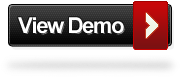Guest Post -
Guest Post - Today's host is
Kate Croston, who explains and compares link building techniques.See How To
Become a guest author on Spice Up Your Blog.
Link building is a pretty well-known tactic around the world of blogs and websites for being a good way to help escalate your
search engine rankings and direct traffic to your blog or website. However the term “
link building” is also a little vague, and there is a vast difference between two of the more common link building techniques: organic link building and paid link building. If you’re wondering what the difference between the two is then read on:
Organic Link Building
What It Is:In layman’s terms, organic link building is the act of getting your links placed on other people’s sites because you have provided good, quality content and people want to share your content and website with others.
How It HappensYou can get links placed organically through different tactics such as:
1. Writing high quality posts on your own blog or website that resonates with readers, causing them to share them on their own sites or through social media.
2. Social media is a great tool for sharing your links, and sharing them quickly. It’s easy for others to read your post on a social media site and then share it with their followers, making your link spread like wildfire throughout the social media world.
3. By providing well-written guest posts for other people’s blogs and websites that have a higher Page Rank than you do. When you provide an exceptional post for them they in turn include a link to your blog at the end of the post, which will likely cause their audience to visit your site.
4. Through leaving comments on other people’s blog. This will usually result in other commenter’s visiting your site, finding the content you have to offer, and then sharing it based on its validity and value.
The ResultsOrganic link building is the best way to build links throughout the web because it’s based on providing something valuable to the consumer. The major search engines look favorably on links obtained organically, and this will help increase your
page rank, search engine visibility, and your reputation in your specific niche.
Paid Link Building
What It IsPaid link building, on the other hand, is exactly what it sounds like. You pay someone else to place a link on their site. The link placement is based on the payout and not necessarily the actual quality of the content of what you’ve written.
How It HappensIt’s a fairly straightforward process; you find someone that is willing to accept money for link placement, something that is usually done on a recurring monthly basis, and then you pay them for placing your link. There’s a lot of controversy surrounding paid link building, however, and it’s a practice that’s frowned upon by the major search engines.
The ResultsYou will get some of the same benefits from paid link building as you do organic link building such as increased visibility and higher page rank, making it advantageous at first. But it’s important to note that you can also end up getting punished by the search engines if you’re caught engaging in paid link building because it’s seen as an unfair advantage. You didn’t achieve that link through providing useful content, but instead because you paid someone, and that can be seen in an unfavorable light because it’s unfair to the people who actually worked hard and provided well-written, quality content to achieve a link.
So do you choose one or the other?If you’re looking for a way to build links then the safer, albeit slower, way to go is by honestly obtaining links through organic link building. Paid link building may give you an initial boost in traffic and page rank, but the consequences could result in an ultimately lower page rank, something that could be detrimental to your website. Organic link building, on the other hand, may take longer to establish but will end up holding its value over time.
 By Guest Author -
By Guest Author -Kate Croston is a freelance writer, holds a bachelors degree in Journalism and Mass Communication. She writes guest posts for different sites and loves contributing
home internet service related topics. Questions or comments can be sent to: katecroston.croston09 @ gmail.com.
Libellés : Blog-Promotion, Guest-Posts, S.E.O.
 Guest Post - Our host is Melonie McLaurin, who has some fresh blog tips to help with writing posts.See How To Become a guest author on Spice Up Your Blog.
Guest Post - Our host is Melonie McLaurin, who has some fresh blog tips to help with writing posts.See How To Become a guest author on Spice Up Your Blog.