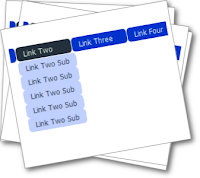
I have had a lot of requests for a tutorial on creating a simple easy to use drop down menu for Blogger.There are literally thousands of drop down menus around with different styles and functions.However i want to have something that is easy to implement,add links to and Customizable.The menu i choose has all these features, a clean design with a jQuery powered drop down effect.
In the end i decided to go with a menu first published on
Blogger Stop over two years ago.I simply made some small changes so it will work on the newer Template designer templates.I also added a z-index so the drop down will display over content and some Rounded corners that will be visible on browsers that support them such as Firefox, Chrome and Safari, you can see a live demo below :
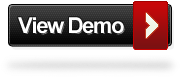
Add The Simple Drop Down Menu To Blogger
Remember Always Back Up Your Template Before You Make Changes -
How To Back Up A Blogger Template Step 1. In Your Blogger Dashboard Click Design > Edit Html
 Step 2.
Step 2. Find the following piece of code in your blogs Html : (Click Ctrl and F for a search bar to help find the code -
How To Find Code In Blogger Template Template)
Step 3. Copy and Paste the following code Directly Above / Before
Note - In yellow i have highlighted the colors used, you can change these by using a different color code.You can find the code for the colors you want with our
html color code generator.
Note 2. - If the rounded corners are not to your liking remove the two sections highlighted in red and there gone !
Step 4. Save Your Template.
That's the Css and jQuery added next step is to add the html for your menu.
Now go to your blogs Design Page, we will be adding the menu across your blog below the header.This area is called Cross Column and can be seen in the image below.If your blog does not have this section available you can see how to enable it here -
Add Full Width Cross Column Gadgets To Blogger.
Add The Menu Html
In your blogs Design Page click Add A Gadget > Choose Html/Javascript > Copy and paste the following code into the Html/Javascript gadget :
This is the code that makes up the menu in the demo.Replace the hash tags (#) with your links and the text with ehhh your text :D.If you want to add more links you can do so in the same way, take a few minutes to look at the layout of the code and you will see how it works.
Template Designer Tabs Fix
If you use a template from the Blogger Template Designer there is a section of Css that will effect this or any menu you place in the cross column section.This is called tabs and you will need to remove or over ride the tabs css.I have made a short video to show you how to remove it.You can see the video here -
Remove Tabs Css.
Thanks again to
BloggerStop for the original, Make sure to Check out more of our
Design Tips and
jQuery Tips.
Drop Your Comments And Questions Below.
Libellés : blogger, jQuery
 In this post i have a very cool and in many ways unique type of Css drop down menu for Blogger.The regular drop down menu we are used to seeing will when a link is hovered over display more links vertically below.This menu however is known as a 'Drop Bar' as on hover it displays links horizontally in a bar below the menu.I had been looking for something like this and while i found some jQuery powered versions but i loved this as it only uses Css, so no scripts or added load time to your blog and easier to implement.Also the menu has a great fix for our old friend Internet Explorer which usually plays up when Css is used.I have tested it back to IE6 and it looks fine.Your probably still wondering how it displays the links horizontally instead of vertically so i have a screenshot and live demo you can check out below.
In this post i have a very cool and in many ways unique type of Css drop down menu for Blogger.The regular drop down menu we are used to seeing will when a link is hovered over display more links vertically below.This menu however is known as a 'Drop Bar' as on hover it displays links horizontally in a bar below the menu.I had been looking for something like this and while i found some jQuery powered versions but i loved this as it only uses Css, so no scripts or added load time to your blog and easier to implement.Also the menu has a great fix for our old friend Internet Explorer which usually plays up when Css is used.I have tested it back to IE6 and it looks fine.Your probably still wondering how it displays the links horizontally instead of vertically so i have a screenshot and live demo you can check out below.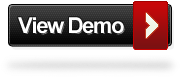

 Breadcrumbs is the name given to navigation links usually displayed above posts on blogs and at the top of pages on websites.The links are a trail from the page you are currently on back to the home page.So for example on a blog you will have the home page link, a link to a label used for the post then the post title.This will be displayed like this 'Home > Label > Post Title'.This is a very popular type of navigation on all sorts of sites and in this post i will show you how to add it to blogger.
Breadcrumbs is the name given to navigation links usually displayed above posts on blogs and at the top of pages on websites.The links are a trail from the page you are currently on back to the home page.So for example on a blog you will have the home page link, a link to a label used for the post then the post title.This will be displayed like this 'Home > Label > Post Title'.This is a very popular type of navigation on all sorts of sites and in this post i will show you how to add it to blogger.
 There are so many options for bloggers on both Wordpress and Blogger when it comes to free themes and templates.In fact many of the best free Wordpress Themes are converted to work on Blogger blogs.With that in mind i wanted to assemble a list of the best themes and templates available for both Wordpress and Blogger.So here are 20 Wordpress themes and Blogger templates with the same design and totally free to download and use on your blog regardless of platform.
There are so many options for bloggers on both Wordpress and Blogger when it comes to free themes and templates.In fact many of the best free Wordpress Themes are converted to work on Blogger blogs.With that in mind i wanted to assemble a list of the best themes and templates available for both Wordpress and Blogger.So here are 20 Wordpress themes and Blogger templates with the same design and totally free to download and use on your blog regardless of platform.



















 In January 2010 i published what has become the most popular Search Engine Optimization (SEO) posts on Spice Up Your Blog (SUYB).The post titled '
In January 2010 i published what has become the most popular Search Engine Optimization (SEO) posts on Spice Up Your Blog (SUYB).The post titled '

 In October last year i wrote a post with a
In October last year i wrote a post with a  Blogger have been introducing the new Dashboard or Interface via Blogger In Draft over the last few months.This is a complete re-design and a post yesterday on the
Blogger have been introducing the new Dashboard or Interface via Blogger In Draft over the last few months.This is a complete re-design and a post yesterday on the  Social Media Blog
Social Media Blog  It's been a few weeks since the launch of
It's been a few weeks since the launch of  I'm sure you will have noticed the new Google design as covered in the post
I'm sure you will have noticed the new Google design as covered in the post  In the comments here on Spice Up Your Blog when i as the admin or author, post a comment in the bottom corner there is a sparkling animated badge with the word 'Admin'.I have received so many requests to cover this in a tutorial so today i will show you how it's done.OK so back in April i published a post showing how to use different colors on the authors or admin comments on Blogger and we actually use the very same technique here but this time with a background image.While i will give you the URL for the admin badge i have been using and everyone seems to like so much you can use any image.
In the comments here on Spice Up Your Blog when i as the admin or author, post a comment in the bottom corner there is a sparkling animated badge with the word 'Admin'.I have received so many requests to cover this in a tutorial so today i will show you how it's done.OK so back in April i published a post showing how to use different colors on the authors or admin comments on Blogger and we actually use the very same technique here but this time with a background image.While i will give you the URL for the admin badge i have been using and everyone seems to like so much you can use any image.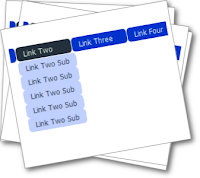 I have had a lot of requests for a tutorial on creating a simple easy to use drop down menu for Blogger.There are literally thousands of drop down menus around with different styles and functions.However i want to have something that is easy to implement,add links to and Customizable.The menu i choose has all these features, a clean design with a jQuery powered drop down effect.
I have had a lot of requests for a tutorial on creating a simple easy to use drop down menu for Blogger.There are literally thousands of drop down menus around with different styles and functions.However i want to have something that is easy to implement,add links to and Customizable.The menu i choose has all these features, a clean design with a jQuery powered drop down effect.

