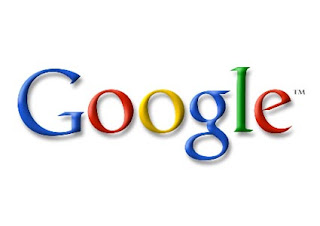Seven Of The Best Image Effects Tips And Tricks For Blogger
 Recently we have published some more blogger tips helping you create cool effects with images and pictures used on your blog.While writing the last post showing how to make images fade or blur when hovered over i thought i should list the best effects in one post.So in this post we will look at the best image tips and tricks we have covered in the archive.Not only will we look at effects like the blur effect but also some of the other image and picture tutorials.
Recently we have published some more blogger tips helping you create cool effects with images and pictures used on your blog.While writing the last post showing how to make images fade or blur when hovered over i thought i should list the best effects in one post.So in this post we will look at the best image tips and tricks we have covered in the archive.Not only will we look at effects like the blur effect but also some of the other image and picture tutorials.You don't need a great knowledge of code to use any of this image tricks and effects and I'm sure there is something for everyone in the list.So in the order of when first posted here are some of the best image effects, tips and tricks for your blog.
Seven Great Image Effects And Tips For Your Blog
1. How To Round The Corners Of Any Image
This post shows how you can easily spice up an image by rounding the corners.The effect is easily achieved with only a few clicks required.
Link : Round The Corners Of Pictures And Images
2. How To Add A Fixed Floating Image To Your Blog
This post shows how you can have a fixed image on your blog.A fixed image is an image that will appear for example in the corner of the page and will stay fixed in place when the page is scrolled.Any image can be used and the image can be a Hyperlink (Clickable link).
Link : Fixed Floating Image Tutorial
3. How To Add An Image Divider Between Your Blog Posts
This post is still very popular and the tutorial is quiet easy.If you want to create some space between posts on your homepage or just add a decorative divider this one is for you.Included are some images you can use as dividers.
Link : Image Divider Between Posts
4. How To Create A Roolover Changing Image Effect
Once again a very popular post that i recently updated and improved.The effect achieved here is awesome yet surprisingly easy.The trick involves two images, when you hover your cursor over the first image it changes to the second image.You really should check out the post to see the preview.
Link : Roolover Changing Image Effect
5. How To Create A Stylish Signature And Place It Below Your Posts
Want to add some style to your blog posts ? Why not sign off with a neat handwritten signature.This post shows the steps required to have you actual signature below your blog posts or pick from hundreds of premade signatures.
Link : Create Signature For Your Blog
6. Image Opacity Blurred Hover Effect
This post show how to add a blurr effect to selected images on your blog.The effect makes images appear blurred but they become clear when you place your cursor over them.
Link : Hover Blurr Effect For Images
7. jQuery Blurred Picture Effect
The tip in this post is almost the opposite to the effect in the post above.While the opacity effect turns images from blurred to clear this effect turns images from clear to blurred.
Link : jQuery Blur Image Effect
So that's just a few of the posts we have published helping you create something different with the images you use on your blog.You can find more in the archive and if you have seen an effect elsewhere and wondered How can i do that ? let me know and maybe we can help.
Drop Your Comments And Questions Below.
Libellés : blogger, Design, Image Tips


 Remember you can get all these tips sent directly to your email and stay a step ahead.Its a quick and easy service
Remember you can get all these tips sent directly to your email and stay a step ahead.Its a quick and easy service 

 Back in February i published a popular Blog Tip how to use an
Back in February i published a popular Blog Tip how to use an