 Guest Post -
Guest Post - Our host is
Josiah, in this post has some great tips for a successful YouTube channel.See How To
Become a guest author on Spice Up Your Blog.
A significant amount of traffic that flows throughout the Internet every year is by users watching
YouTube videos.
YouTube.com has led to an enormous success for many people. Users came along, had an idea and made it happen. Whether the idea was to upload video game play, cooking recipes or even hair and make-up tutorials, users all over the world are thriving using YouTube. Many Bloggers have also managed to harness the power of YouTube adding video content to their blogs.This not only gives readers a fresh way to view the blog but also attracts traffic directly from YouTube. You may be thinking of starting a channel of your own soon. These steps will ensure that you take the right approach and stay on a path that will lead you to success.
The Vision
What is your channel going to be about? You can bet that there are already channels on the subject you have in-mind. It’s important to think of an angle, a unique twist that will make your channel different and offer something more unique to your viewers. What software and hardware will you need to get started? Take a moment to figure out if you’ll need to step up your editing software or buy a new camera. Another important question to ask yourself, “How often will I be uploading videos?” Set realistic goals based on your lifestyle.
Picking a Name
Take a look at the top featured videos and skim through the usernames. Some are long, some are a bit generic but what you’ll find is that most are short, catchy and memorable. Thinking of a name that will stick in people’s heads is what you’re looking for. Think about your channel, the direction it may lead in the future and write down names that are short, sweet and make sense even of the direction of your channel changes over time. Once you have a list, seek out other’s opinions on which username you should use. Ask your friends and family or take to message boards a chatrooms for more opinions to help you decide.
Perfecting your Appearance
How would you like your audience to view your channel and your videos? What style, flare or uniqueness would you like to come across in your videos and on your channel background? It’s time to think about intros and outros for your videos, or will there be any at all? Sometimes it’s best to let more skilled individuals handle the more involved editing tasks. Your YouTube channel background is also seen by users from time to time. The channel background should reflect the content you are providing. Your Avatar can reflect your username and be branded with a logo that you might use in your videos.
Marketing your Channel
Once you have your channel setup and a few videos for users to watch, bring awareness about your channel and videos is should be top priority. Marketing is all about presenting your content to as many people as possible while targeting those who you know might be interested. You’ll want to create a
Facebook fan page and
Twitter profile. These two social networking sites will allow users not on YouTube to be exposed to your channel. Don’t hesitate to interact with users on Facebook and Twitter in-order to gain fans and followers.
The above can also be applied to YouTube. Find channels and videos that are in the same genre as yours or find videos that you know its viewers might have an interest in your videos. Subscribe to those channels, comment on those videos. Let others know by the way you comment that you know what you’re talking about. A sneaky trick is to leave comments that will almost certainly get replies. This will expose more users to your comment and to some extent, your channel. Don’t spam! Excessive commenting or comments that just say “go check out my channel” will get marked as spam and could lead to your channel being suspended.
Consistency
As mentioned before, take time that you know you’ll have available. If you have all the time in the world, make a video 5 times a week, if you don’t, find out how much time you can set aside each day of each week to put towards your channel. However you do things, stay consistent! Your viewers and subscribers will slowly begin to trust and view your channel as an authority on the subject (whatever that may be.) Subscribers will come to expect to be entertained, educated, etc., by your videos on a regular basis.
It’s important to stay consistent and put out videos at the same time each week. Never let your channel, your video comments, your Twitter and Facebook page stand still. Continue to put in a little time for each component regularly. Make small achievable goals and as you pass one, set your sights on the next. Stay focused, persistent and your channel will be a success in no time.
 By Guest Author -
By Guest Author - Josiah has been helping YouTube users reach success for several years. Check out his site BackgroundTube for free and custom
YouTube backgrounds.
Libellés : Guest-Posts, Social-Media
 Guest Post - Our host is Ben Rogan, In this post Ben has listed 25 amazing About Pages sure to Inspire you.See How To Become a guest author on Spice Up Your Blog.
Guest Post - Our host is Ben Rogan, In this post Ben has listed 25 amazing About Pages sure to Inspire you.See How To Become a guest author on Spice Up Your Blog. 






 By Guest Author - Melissa Woodson is the community manager for @WashULaw, a top-tier
By Guest Author - Melissa Woodson is the community manager for @WashULaw, a top-tier 
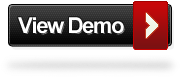








 Author - Paul Crowe is the owner and main author of Spice Up Your Blog.Paul lives in Ireland, has been blogging since 2006 and writing Spice Up Your Blog since 2009.You can find him in the usual social networks.
Author - Paul Crowe is the owner and main author of Spice Up Your Blog.Paul lives in Ireland, has been blogging since 2006 and writing Spice Up Your Blog since 2009.You can find him in the usual social networks.

 By Guest Author - Josiah has been helping YouTube users reach success for several years. Check out his site BackgroundTube for free and custom
By Guest Author - Josiah has been helping YouTube users reach success for several years. Check out his site BackgroundTube for free and custom 



