Guest Post By
Alfred RichardsWordPress is an open source blogging website that appeals to bloggers of all kinds for the many different features the website has to offer. Hackers have become increasingly common over the past few years and many people don’t secure their WordPress blog until it’s too late. Chances of an unsecured blog being attacked by a hacker are high. Many people don’t realize the extent of the damage that a hacker could cause. A blogger’s work can be completely destroyed and erased. If the blogger doesn’t have a copy of their work backed up anywhere else, their work could be gone forever.
Hackers could also have the blog placed on Google’s Blacklist, which would make the website no longer show up in search results. A blog attack could take days to completely fix, and while the blog is down, no new customers or readers will be able to view the website. Luckily though, there are numerous ways to secure a WordPress website. Some of the easiest and most important ways a person can secure their website are:
Secure the website with a strong password - It is important to come up with a good password that will make it nearly impossible for a hacker to gain access. Make sure your password is more than eight characters. Use uppercase and lowercase letters and include numbers to make it even more challenging.
Keep WordPress and plug-ins updated - When the WordPress software and your available plug-ins have been updated, this ensures that you have the software with the least amount of bugs. Having less bugs will ensure additional security.
Use only the most necessary plug-ins - Ask yourself if a plug-in is really necessary before using it. Adding too many can increase your chances of being hacked.
Use only a webhost with a reputable company - If you use a trusted webhost company, chances of being attacked are lowered. Always read reviews before choosing a webhost.
Always have backup plan in case of an attack - Having a backup plan is one of the most important things a blog owner can do. If the blog owner’s work is backed up, even if a hacker strikers, the blog owner’s work is not gone forever.
Plug-ins For Added Wordprss Security
There are also a variety of different plug-ins that can be used for added security on a website. These plug-ins detect malware and any hacker activity. They will keep a website from being blacklisted. The plug-ins will keep the blog content safe from hackers and will fix any issues that are found. They will also give the user alerts that will always keep the user updated with any threats or suspicious activity. Some of the available free plug-ins are:
- Server Buddy
- Limit Login Attempts
- WP Security Scan
- Login Lockdown
- WordPress Exploit Scanner
- Stealth Login
Whether or not your blog is intended to just gain readers or if your blog is a way of making money, it’s important to secure your blog before it’s too late. Many believe there is no way a hacker will ever strike their blog, but if the blog is unsecured, it’s not a question of “if” the hacker will attack, but “when”.
 By Guest Author -
By Guest Author -The post is a contribution by Alfred Richards, Alfred is an experienced programmer, His vast knowledge of web designing, web hosting and web development also makes him a dedicated writer, Visit his site VPN service and
iVPN.net to know more about him.
Libellés : Guest-Posts, Wordpress, Wordpress-Plugins






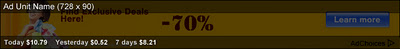
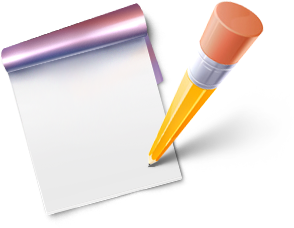
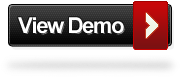




 Last week i published the "
Last week i published the " Now that we have entered 2012 it's time to look back at the best modern themes and templates for
Now that we have entered 2012 it's time to look back at the best modern themes and templates for 
