
Whether you're writing an email, blog post or the next bestseller, you want your readers to be listening and responding. Your goal may be to get them to keep reading, or maybe you're asking them to make a purchase, leave a comment or visit your website, but usually you want them to do something. Online content uses the call to action, or CTA. Don't let the fancy acronym fool you; calls to action are not some mysterious entity. Instead, they're clear, concise instructions for the reader to respond to.
So here is how to make your call to action more...actionable.
Create a Sense of Urgency You've probably heard this a million times for titles and subject lines, but this also applies to the CTA. Online retailers use urgency by displaying “Only 2 left in stock” or “You'll save $5 today” while educators post how much space is left in their classes.
If you have something that's being offered for a limited time or is very time-sensitive, then communicate this urgency with your readers.
Reduce Friction Don't create obstacles that prevent you from getting more responses. Obstacles include:
-Lengthy text the reader doesn't want to muddle through and asking them to click on multiple links to reach the end goal.
-Design of the page can also become an obstacle.
According to KISSmetrics, a dark background with light text can be between 50% and 200% less readable than a light background with dark text.
Make sure your call to action is easy to read, respond to and comprehend.
Grab Their Attention Getting their attention may only be a matter of changing a word or adding an image to attract more attention.
One site found that changing “read more” text to more active verbs like “find” or “discover,” yielded over 50% more click throughs. Another study by
MediaPost reported a large technology vendor increased click throughs by 67% when they changed a link from text to a button, while
Email-Worx found just including a small, relevant image near the CTA lifted clicks by 50%.
Use active verbs to encourage readers to respond, and make your design catchy with relevant images.
Assure Privacy Your CTA may require readers to provide anything from an email address to credit card information, or maybe you're just looking for data and need them to complete a survey. The more you're asking, the more reluctant readers will be about sharing.
Make readers as comfortable as possible about sharing their information. If you need their email address for a mailing list, link to your privacy policy and assure them you will not share it with anyone. If you're selling something, use a trusted shopping cart service or back yours up with safety protocols. For surveys, don't collect personal information that identifies them if you don't need it.
Test, Test, Test Testing is the key to learning what works and what doesn't. Split testing allows you to test two or more variables against each other to see which one brings in more results.
The studies above wouldn't be valuable if they weren't compared against something. Whenever you plan to change any aspect of your marketing campaign, set up a split test first.
Implementing these tips will help you learn even more about your audience. You'll see what they like and what triggers a response, and you'll be able to apply this information to other aspects of your campaign.
Libellés : Guest-Posts

 Whether you're writing an email, blog post or the next bestseller, you want your readers to be listening and responding. Your goal may be to get them to keep reading, or maybe you're asking them to make a purchase, leave a comment or visit your website, but usually you want them to do something. Online content uses the call to action, or CTA. Don't let the fancy acronym fool you; calls to action are not some mysterious entity. Instead, they're clear, concise instructions for the reader to respond to.
Whether you're writing an email, blog post or the next bestseller, you want your readers to be listening and responding. Your goal may be to get them to keep reading, or maybe you're asking them to make a purchase, leave a comment or visit your website, but usually you want them to do something. Online content uses the call to action, or CTA. Don't let the fancy acronym fool you; calls to action are not some mysterious entity. Instead, they're clear, concise instructions for the reader to respond to.  In this post i have an awesome new gadget you may have seen on Wordpress blogs that's now available for Blogger.The gadget is called simply "The Slide" and is brought to you by Simple Reach.Those of you that follow some Wordpress blogs will surly have seen the recommended or related posts slide out that appears when you scroll towards the end of a post.Basically when you reach the bottom of a post a card slides out in the bottom right corner of the screen with a related post the reader can click on.The slide out card is not obtrusive and if the reader scrolls back up the card slides back in.This is a great way to keep readers on your blog browsing through your archive, we know this leads to more return visitors and subscribers.
In this post i have an awesome new gadget you may have seen on Wordpress blogs that's now available for Blogger.The gadget is called simply "The Slide" and is brought to you by Simple Reach.Those of you that follow some Wordpress blogs will surly have seen the recommended or related posts slide out that appears when you scroll towards the end of a post.Basically when you reach the bottom of a post a card slides out in the bottom right corner of the screen with a related post the reader can click on.The slide out card is not obtrusive and if the reader scrolls back up the card slides back in.This is a great way to keep readers on your blog browsing through your archive, we know this leads to more return visitors and subscribers.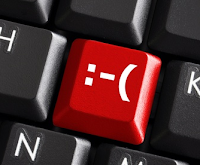 Being a blogger these days is not an easy task on hand.Many are required to handle multiple blogs concurrently. If you are a blogger, then you will agree that blogging is quite a time consuming process. Blogging might seem easy at first sight, but it really is a complex multi-stage process. It starts with getting together pieces of data followed by a thorough analysis and ends with a neat compilation of the required information. The bloggers are very zealous about their job and it may so happen in the process that they lose the trail of time. But one needs to be cautious with such an involvement because sooner or later, it will affect your physical and mental health.
Being a blogger these days is not an easy task on hand.Many are required to handle multiple blogs concurrently. If you are a blogger, then you will agree that blogging is quite a time consuming process. Blogging might seem easy at first sight, but it really is a complex multi-stage process. It starts with getting together pieces of data followed by a thorough analysis and ends with a neat compilation of the required information. The bloggers are very zealous about their job and it may so happen in the process that they lose the trail of time. But one needs to be cautious with such an involvement because sooner or later, it will affect your physical and mental health. In the build up the Christmas over the last few years i have published some seasonal posts with gadgets and widgets to add some Christmas cheer to your blog.These posts have proven very popular, the first snow fall effect for Blogger i published when Spice Up Your Blog was only a few months old in 2009 brought in a lot of new readers.So over the last week i have been working on updating the posts, the script for one of the posts "10 Falling Christmas Objects" had stopped working.I have changed that post completely and it's working fine now.Along with that post we have two other posts with snow fall effects, a stylish Merry Christmas banner that sits in the top corner of your blog and a a collection of Christmas templates on our templates site.
In the build up the Christmas over the last few years i have published some seasonal posts with gadgets and widgets to add some Christmas cheer to your blog.These posts have proven very popular, the first snow fall effect for Blogger i published when Spice Up Your Blog was only a few months old in 2009 brought in a lot of new readers.So over the last week i have been working on updating the posts, the script for one of the posts "10 Falling Christmas Objects" had stopped working.I have changed that post completely and it's working fine now.Along with that post we have two other posts with snow fall effects, a stylish Merry Christmas banner that sits in the top corner of your blog and a a collection of Christmas templates on our templates site.