Add The Numbered Next And Previous Page Navigation Gadget Under Your Blog Posts
Once again we are trying to make it easy for people to navigate your blog.The easier it is for people to Navigate you blog the more likely it is they will stay and become return visitors.I'm sure you have seen this script used on lots of blogs and thought 'I would like that on my blog'.You probably thought adding it to your blog would be hard but once again i have a nice easy piece of code you can add to achieve the effect.
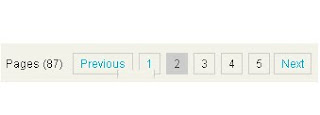
So what exactly is the page navigation widget.
Basically when someone reaches the end of a post they have the option to go to the next page, previous page or click a number to skip to that post, Its something we see on millions of web pages even the Google search page.
Here is how it looks on my blog :
You can see it starting from the first page with just the next option, in the image at the top of the post you how it looks with next and previous.
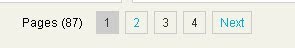
You can try it out at the bottom of this post, However the template i am using is a specialized template using a specialized read more function that shows posts in a preview box not only on the home page but on all pages so it will work much better on your blog than mine.On your blog it will skip to the the full page of your next post.
Adding it to your blog
Step 1. Click 'Layout' > 'Add a gadget' for your blog
Step 2. Choose Html/Javascript
| Remember you can get all these tips sent directly to your email and stay a step ahead.Its quick easy and of course a free service provided by Google just fill in the form below the post. |
Step 3. Copy the code below and paste it into the Html/Javascript area provided :
(There is a lot of code so be careful to get it all)
Once you paste in the code click save.
Putting the gadget in place.
| Before we finish : If you need more help or have an opinion or suggestion Please leave a comment Below.This is a Do-Follow blog. |
You will now want to place the gadget under your posts.
Click on the gadgat and 'Drag and Drop it' below the post area as shown below :
Once you have the gadget under your posts click the save button in the top Right of the layout page.
If you want there are some changes you can make to the appearance of the gadget.I wont add them here as it will only confuse people.If you have some knowledge of code and script you can edit the code yourself or you can drop a comment and i will try help you out.
I think this is a great gadget and a 'Must Have' gadget what do you think ?





0 commentaires:
Enregistrer un commentaire
Abonnement Publier les commentaires [Atom]
<< Accueil